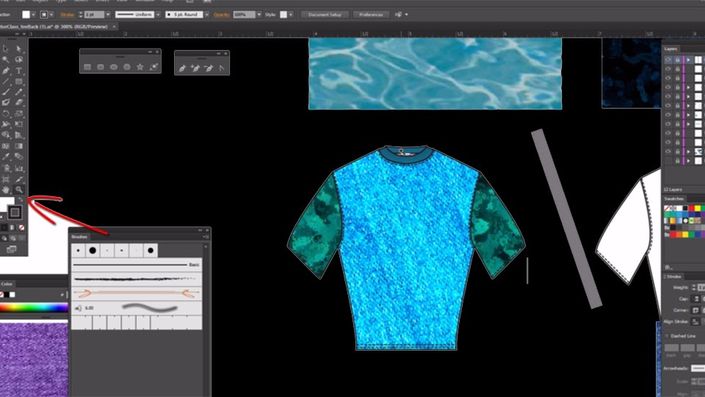
Illustrator: Creating Tee shirts with Layers and Clip masking Fabrics and trim into Flats
Learn how to create Tee Shirts using the pen tool and layers. Then place fabrics and Trim into the Tee Shirt with the Clip mask, at high speeds using layers
Watch Promo
This course is geared toward fashion designers and people who want to learn the power of layers in Illustrator. In this course you will learn how to utilize the power of layers to create flats or drawings that can be edited at high speeds using ultimate isolation. No need to use the isolate tool when your files are automatically isolated for all the many changes that occur in designing a collection. You will draw a basic T shirt and quickly create the back using the power of layers.
Topics & techniques covered:
- Setting up the file and preferences
- Setting up the key pallets, workspace and tear offs
- Setting up and using layers effectively
- How to use the reflect tool
- How to use the join tool
- How to create the bodice, sleeves, neckline and stitching
- How to quickly edit flats with layers
- How to use the clip mask tool at high speeds to place fabrics into Flats and Drawings
- Learning Ultimate Isolation with Layers for High Speed editing.
Your Instructor

Walter John Atkinson has taught for over fifteen years in Fashion and 3d modeling. He currently teaches live classes in Illustrator, Photoshop, Sketchup Pro and 3D Maya. He currently teaches in NYC at FIT College and LIM College. Walter's online courses are the same as his live courses. He also is a Corporate trainer and has taught at over four hundred companies. Walter has taught MBA , Continuing Ed, Undergraduates, High School, Elementary school and over one thousand private and Corporate students. He has taught over eight thousand students in the past fifteen years, placing over one thousand students into career jobs.
Wizards School Promo___ walter john
Email Wizards School to reserve a seat for the next FIT College Continuing Ed classes in NYC!

Course Curriculum
-
PreviewCreating a T Shirt promo
-
PreviewCreating an Illustrator file workspace: Opening The Key Pallets and Tear offs (5:22)
-
PreviewCreating an Illustrator file: Creating Multi Artboards (3:20)
-
PreviewCreating an Illustrator file: Setting up key preferences (3:32)
-
StartUsing layers in Illustrator
-
StartCreating an Illustrator file with a croquis (7:35)
-
StartCreating a bodice using layers (25:15)
-
StartCreating the sleeves using layers (5:32)
-
StartCreating the neckline using layers (14:23)
-
StartCreating stitches using layers (8:31)
-
StartCreating the back view using layers (5:39)
-
StartPlacing Fabrics into Tee shirts with the Clip mask (6:53)
-
StartPlacing Ribbing into Tee Shirts using the Clip Mask (12:31)

